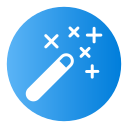Mobile Workflow, Storage, and Sharing
Use Lightroom or Darkroom to quickly rate, flag, and group into albums before editing. Good culling saves time and sharpens vision. Keep only the frames that tell your story, then build a shortlist for deeper edits. Share your culling ritual and favorite rating shortcuts in the comments.
Mobile Workflow, Storage, and Sharing
Enable cloud sync so RAW files and edits live safely across phone and tablet. Beyond backup, it lets you pick up exactly where you left off. Traveling light? Offload large sets to the cloud, then selectively cache the albums you need for on-the-go tweaks and exports.