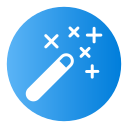Sharing, Community, and Growth Through Apps
Platforms like Instagram, Threads, Glass, and Flickr reward consistent storytelling. Pair a strong photo with context: settings, app choices, and what you felt. Ask a focused question to spark replies. Conversations deepen skills and relationships far more than chasing a single viral moment.
Sharing, Community, and Growth Through Apps
Use planning apps like UNUM or Preview to pre-visualize your grid, queue posts, and refine captions. Batch-edit on weekends, then schedule during your audience’s peak times. Consistency builds trust, and a clear cadence frees time for shooting, learning, and thoughtful engagement.