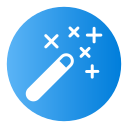Anecdotes from the Camera Roll
Highlights were clipped, shadows muddy. A quick Lightroom Mobile curves adjustment, targeted HSL on oranges, and gradient mask over the sky restored glow. The final frame felt like standing there again, hair whipping, light shimmering across waves.
Anecdotes from the Camera Roll
A dim café portrait suffered grain and mixed lighting. Gentle noise reduction, warm white balance, and subtle skin retouch kept the texture intact. The result preserved atmosphere and authenticity, proving restraint often beats heavy-handed smoothing.