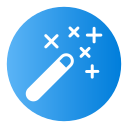Master Manual Controls with Pro Camera Apps
Apps like Halide, ProCam, and Moment Pro Camera let you dial ISO, shutter speed, and white balance precisely. Lower ISO preserves detail, controlled shutter freezes or blurs motion, and custom white balance keeps skin tones honest in tricky lighting.
Master Manual Controls with Pro Camera Apps
Manual focus used to be guesswork. With focus peaking and magnification, apps highlight sharp edges so you can nail eyes in portraits or fine textures in macro shots. It’s a game changer for creative, deliberate framing.