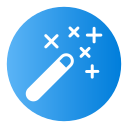Real-World Stories: Quick Wins with Everyday Scenes
A soft, orange glow fell across a café sign. A quick RAW edit: slight vibrance, targeted HSL to warm the reds, and gentle deconvolution sharpening made letters pop without losing the romantic dusk mood.
Real-World Stories: Quick Wins with Everyday Scenes
Flat light softened faces but dulled coats and scarves. Local contrast on clothing, restrained vibrance on blues, and selective clarity on eyes produced a clean, sharp portrait while keeping skin tones beautifully natural.